Search store
Close
Shopping cart
Close
You have no items in your shopping cart.
All Categories
Menu
Close
-
All Categories
- Back
- Mobiles
- Laptops
- Tablets
- Smart Watches
-
Computer Devices
- Gaming
-
Accessories
- Back
- Apple
- Beats
- Sony
- Bose
-
JBL
- Back
- Speakers (4)
- Belkin
-
DJI
- Back
- Gimbal (0)
-
Amazon
- Back
- Tv (3)
-
MI
- Back
- Tv (1)
- EarBuds (3)
-
Google
- Back
- Tv (2)
-
Totu
- Back
- Back Cover (0)
- Mophie
- Anker
- ESR
- Spigen
-
OtterBox
- Back
- Back Cover (8)
-
BodyGuardz
- Back
- Back Cover (2)
-
UAG
- Back
- Back Cover (3)
-
ZAGG
- Back
- Back Cover (4)
-
TORRAS
- Back
- Back Cover (3)
-
Speck
- Back
- Back Cover (1)
- MOSHI
-
Catalyst
- Back
- Back Cover (1)
-
Kate Spade
- Back
- Back Cover (1)
-
RHINOSHIELD
- Back
- Back Cover (3)
-
X-doria
- Back
- Back Cover (2)
-
Shieldon
- Back
- Back Cover (2)
-
Case Mate
- Back
- Back Cover (2)
-
Karapax
- Back
- Back Cover (0)
-
ArmadilloTek
- Back
- Back Cover (1)
-
Harman/Kardon
- Back
- Speaker (1)
-
Rapoo
- Back
- Keyboards (2)
- WiWU
-
PITAKA
- Back
- Charging Station (1)
- Baseus
-
Pioneer
- Back
- Earphones (1)
- Elago
-
Tucano
- Back
- HARD-SHELL (19)
-
Powerology
- Back
- Car Charger (2)
- Ugreen
-
Haylou
- Back
- AirPods (5)
- Soundpeats (9)
- Tronsmart (5)
- Benks
- Marshall
- Home page
- New products
- Contact us
- FREE SHIPPING OVER 6,000.00

Newsletter
Wait...
Information
My account
Copyright © 2024 E Panorama. All rights reserved.